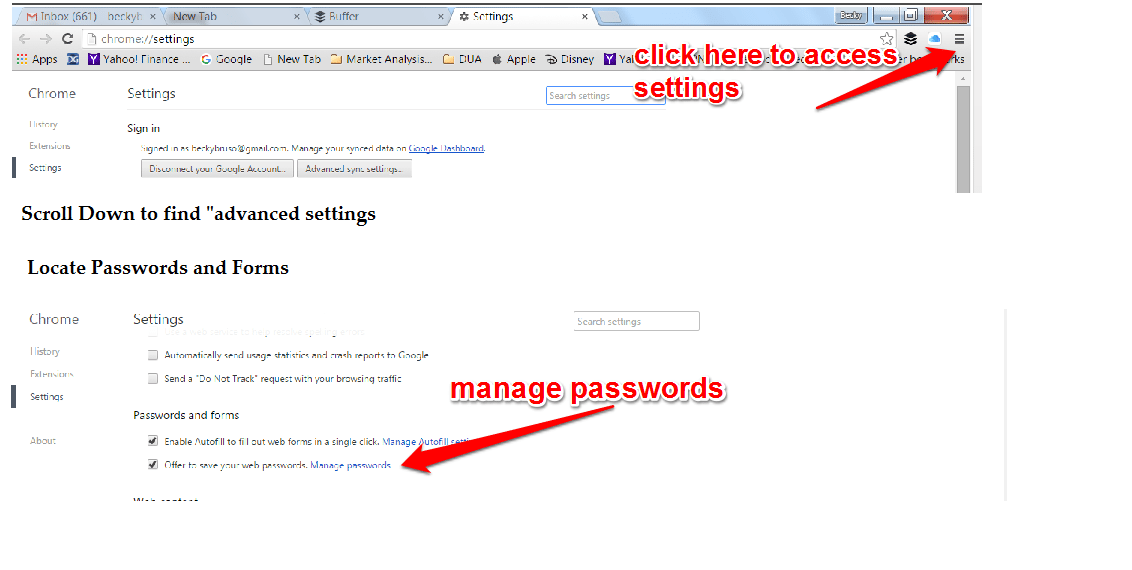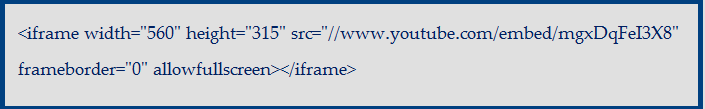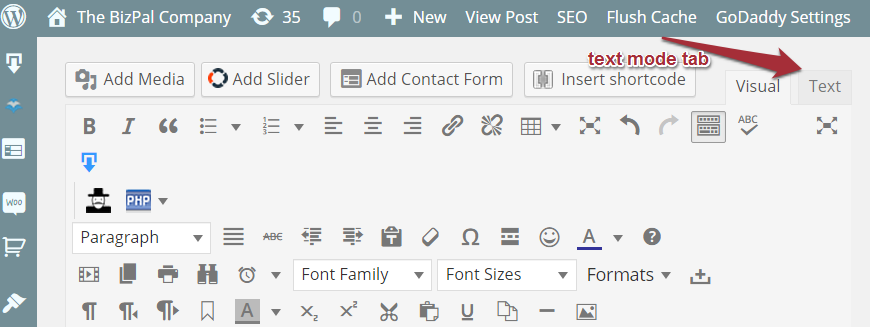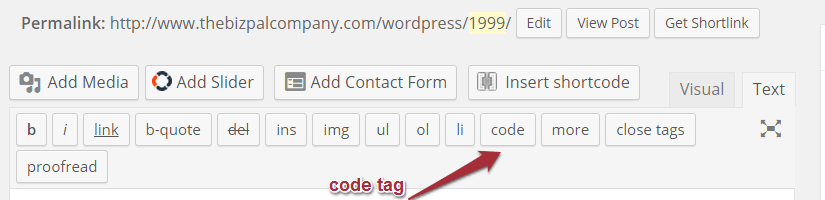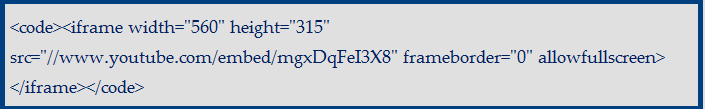Get the Ultimate Guide for DIY Website Builders
 In this guide you will learn the 4 keys to create the content for your DIY website project.
In this guide you will learn the 4 keys to create the content for your DIY website project.
With this DIY Website Builders Recipe Kit, you will be able to identify your inspiration website and use it to design your key website content.
Download your free DIY Website Builders Recipe Kit Today!
We will even include a bonus workbook to help you plan your content webpage by webpage. [purchase_link id=”6524″ text=”Purchase” style=”button” color=””]