Identifying The BizPal Products and Services Shopping Cart Page
What to look for on Our Cart and Checkout pages
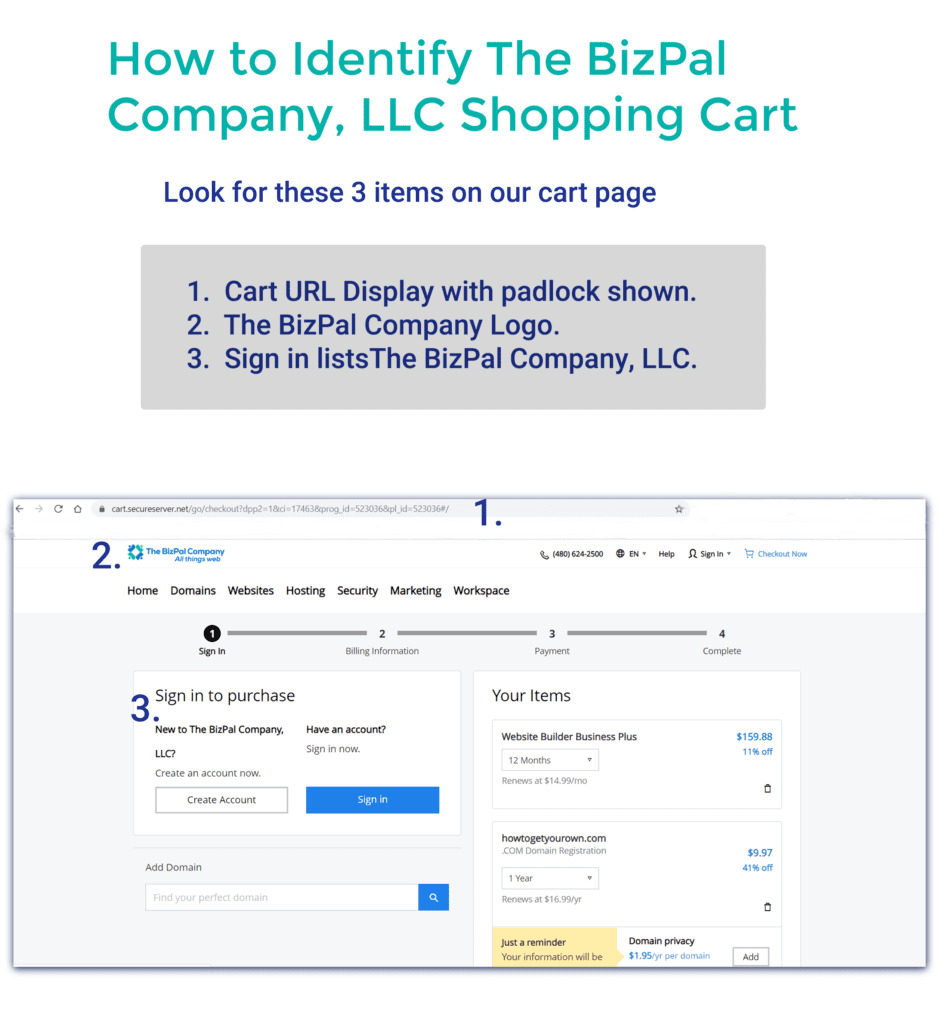
As you can see from the image in this text, there are three key elements to look for on the cart page. You will want to see the padlock in the URL Bar. The BizPal Company logo and name will also be found on the cart and checkout pages.
To read more about the Website Builder and how it can help you quickly and painlessly create your website, click here for detailed product and purchase information.






 There are a few payment plans that you can select when purchasing your Website Builder Tool. You will also need to purchase your Domain Name and elect whether you want to have the registration of your domain name be private.
A private registration costs a bit more as you will see in the cost breakdowns shown in this post. We recommend this option to protect your privacy from spam and unsolicited sales calls. As threats to online security continue to escalate, selecting private domain name registration is an economical step you can take to deter online abuse of your identity. If you would like to read more about private registration, please take a look at the information at this link,
There are a few payment plans that you can select when purchasing your Website Builder Tool. You will also need to purchase your Domain Name and elect whether you want to have the registration of your domain name be private.
A private registration costs a bit more as you will see in the cost breakdowns shown in this post. We recommend this option to protect your privacy from spam and unsolicited sales calls. As threats to online security continue to escalate, selecting private domain name registration is an economical step you can take to deter online abuse of your identity. If you would like to read more about private registration, please take a look at the information at this link, 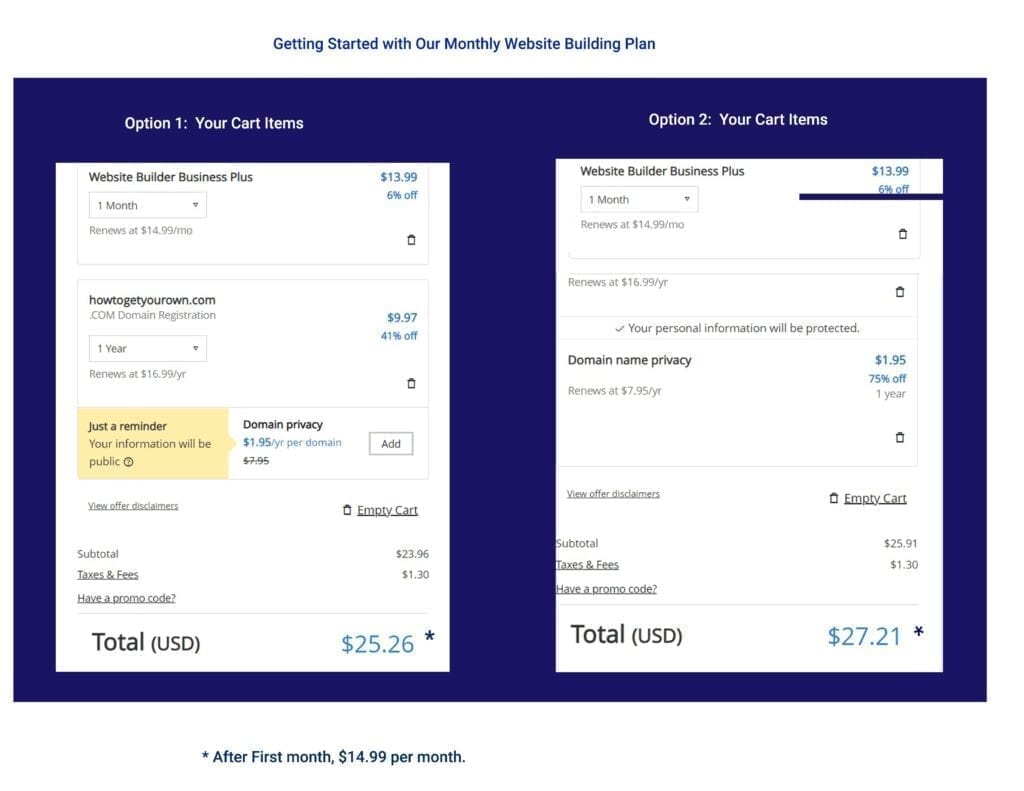
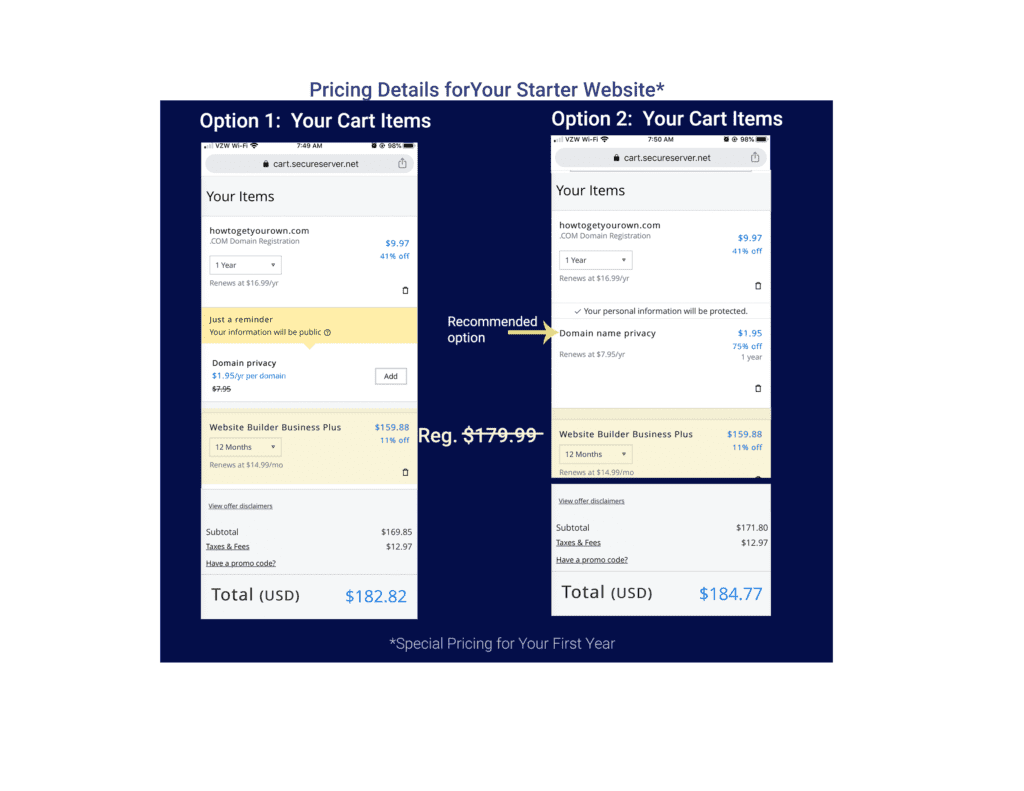 To read more about the Website Builder and how it can help you quickly and painlessly create your website,
To read more about the Website Builder and how it can help you quickly and painlessly create your website, 
