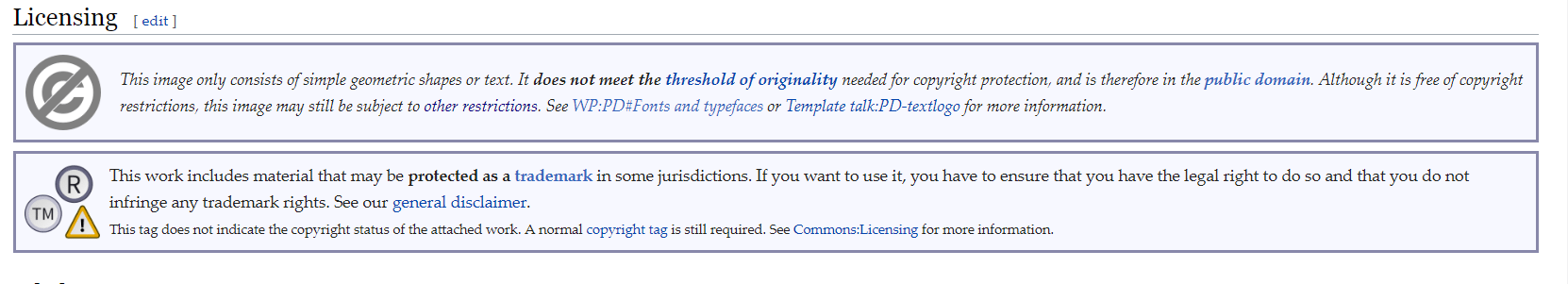Website Images Usage Rights Basics
Using a web search to find website images can be a great tool to find the perfect pick. Here are the basics of how you can figure out the usage rights of the images you find via search. We will walk through a basic image search to show you how to find this key information. We have searched for images for “Google” by typing in the word “Google” in the Google Search box then selecting the link for image. This search will give you a large number of images to take a look at.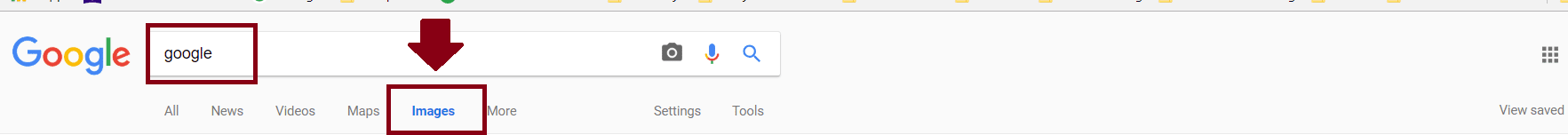 It is extremely important to note that NOT the all images you find here are allowable for re-use. More legwork is needed to flush out what can and cannot be used freely.
It is extremely important to note that NOT the all images you find here are allowable for re-use. More legwork is needed to flush out what can and cannot be used freely.
How to Search for Images for Your Website
To find out which images are candidates to use on your website, you must refine this list a bit further. The next step is to click on the “Tools” (refer to label 1. on image below) button, then the “Labeled for reuse selection” (refer to label 2. on image below) which exposes a list of reuse types. Select “Labeled for reuse” (refer to label 3. on image below) from this list. The next image shows you what this will look like.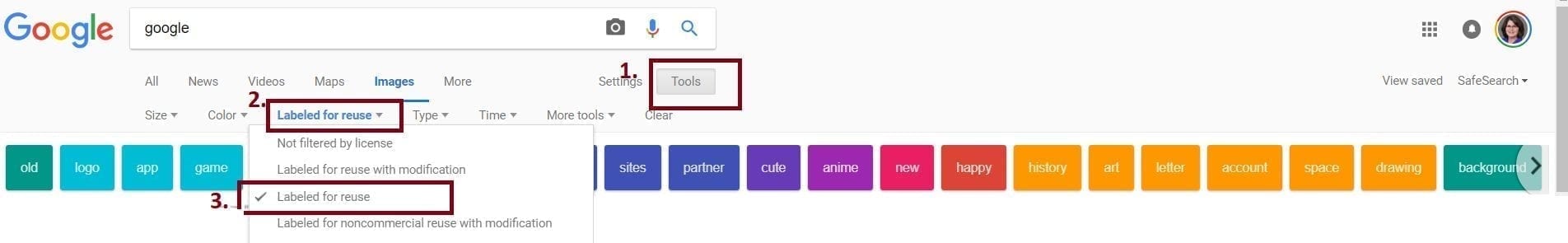 Click on each image that you want to use. Next, go to its linked website to see if you can find any image usage rights listed. Some images require that you attribute credits to the author. Even if they have freely allowed you to use them in your creative works.
If you click on the well known GOOGLE image you typically see when you start a GOOGLE search, it will show you that simple geometric text does not meet the threshold of originality. CAUTION- this does not mean that the image can be freely used as it may be subject to other restrictions.
According to Wikipedia, these other restrictions consist of trademarks, patents, personality rights, political censorship, or any of many other legal causes which are entirely independent from the copyright status of the work.
In conclusion, using the well known GOOGLE image is not allowable for reuse and would likely land you in hot water for doing so! Refer to the image below for the specific types of warnings and usage restrictions you will find for this particular image.
You will likely find that the logos and trademarks of many corporations fall into this bucket.
Click on each image that you want to use. Next, go to its linked website to see if you can find any image usage rights listed. Some images require that you attribute credits to the author. Even if they have freely allowed you to use them in your creative works.
If you click on the well known GOOGLE image you typically see when you start a GOOGLE search, it will show you that simple geometric text does not meet the threshold of originality. CAUTION- this does not mean that the image can be freely used as it may be subject to other restrictions.
According to Wikipedia, these other restrictions consist of trademarks, patents, personality rights, political censorship, or any of many other legal causes which are entirely independent from the copyright status of the work.
In conclusion, using the well known GOOGLE image is not allowable for reuse and would likely land you in hot water for doing so! Refer to the image below for the specific types of warnings and usage restrictions you will find for this particular image.
You will likely find that the logos and trademarks of many corporations fall into this bucket.