Our DIY Website Builder Lets You Point and Click Your Way to Your Dream Website!
 Watch how easy it is to create your website with the BizPal Company’s Website Builder Tool. This quick Website Builder Tool Product demo will show the three easy point and click steps to going live with your website whether you are building one web page or an entire site.
Watch how easy it is to create your website with the BizPal Company’s Website Builder Tool. This quick Website Builder Tool Product demo will show the three easy point and click steps to going live with your website whether you are building one web page or an entire site.
The demo video is approximately 3 mins and 57 secs.
Imagine yourself feeling fantastic, inspired and grinning from ear to ear on the day you go live with your website! That could day could be today!
For more information about All of our Website Products, click on the card below.


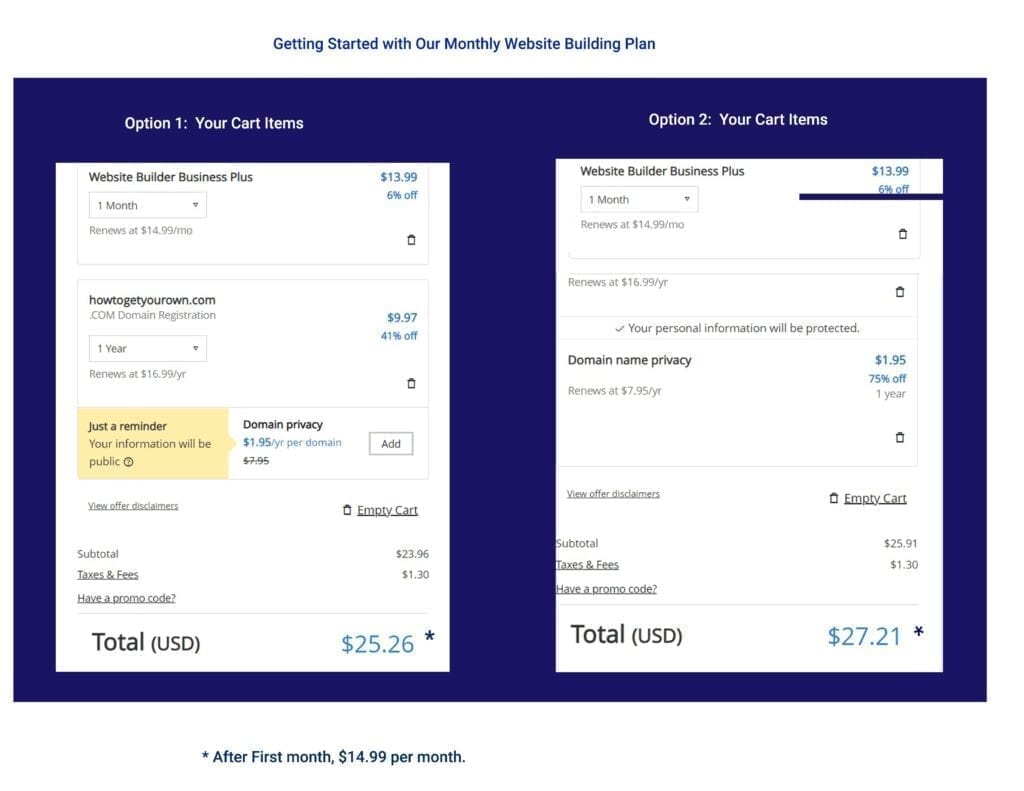
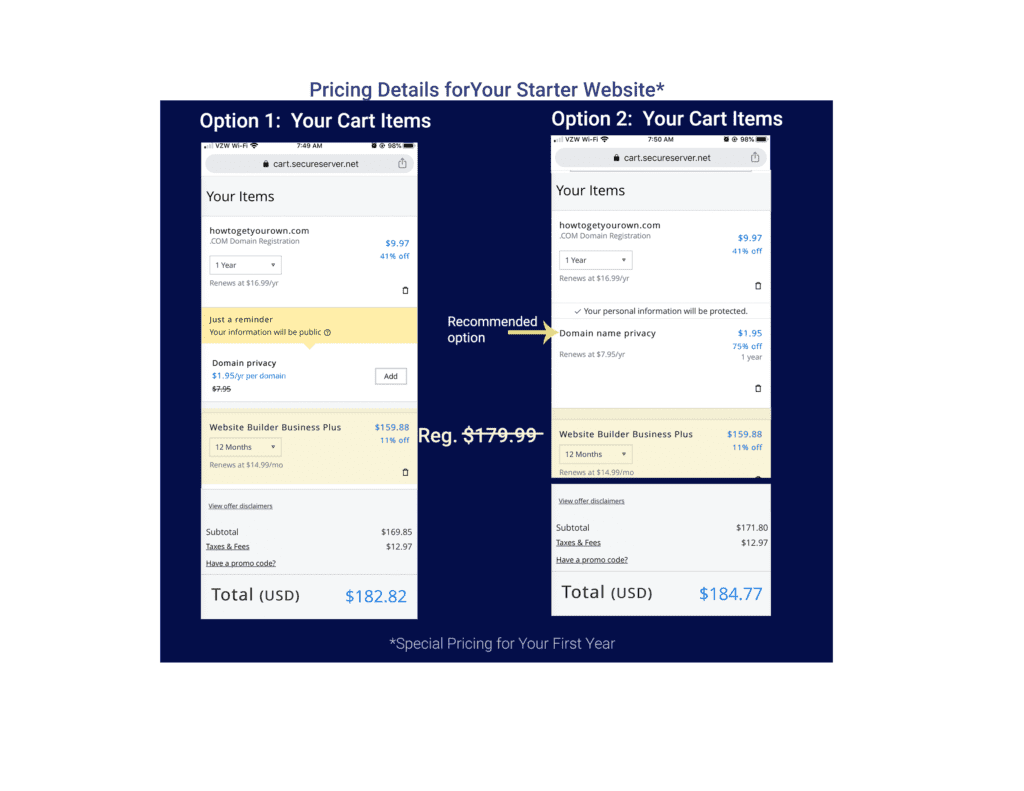
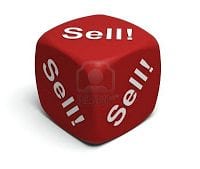 Today, our website DIY know how series will talk about making sure that your product and service information is up to date on your website and why this is so important. You will learn why this is important as well as what to think about when your write the copy. The techniques listed below will help you position your content in the best possible light to set your products and services up for future sales.
Today, our website DIY know how series will talk about making sure that your product and service information is up to date on your website and why this is so important. You will learn why this is important as well as what to think about when your write the copy. The techniques listed below will help you position your content in the best possible light to set your products and services up for future sales. Finding the right website images to match your concept and selecting the best one can be a time consuming challenge. You can while away a good chunk of time as you search for, evaluate image concept fit, and make the final image selections for your website.
Finding the right website images to match your concept and selecting the best one can be a time consuming challenge. You can while away a good chunk of time as you search for, evaluate image concept fit, and make the final image selections for your website.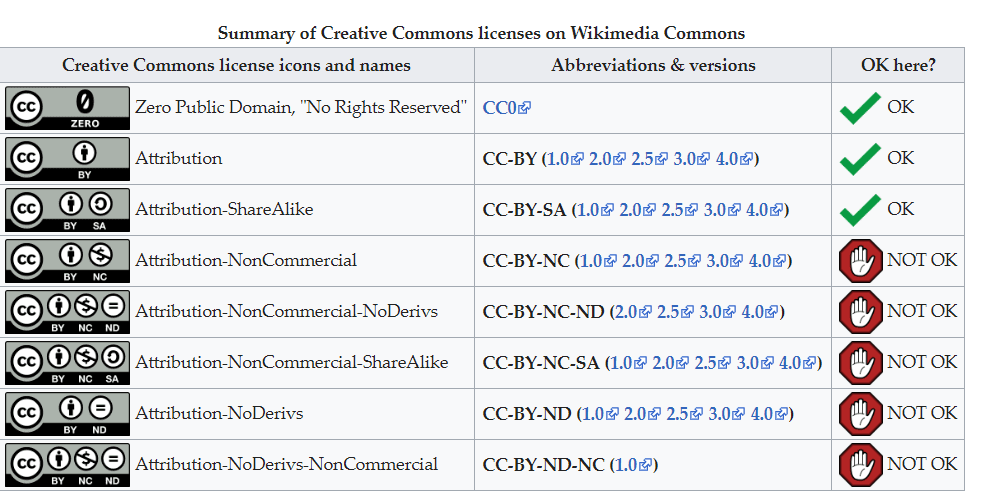 Creative Commons licenses image Sourced from https://commons.wikimedia.org/wiki/Commons:Licensing
Creative Commons licenses image Sourced from https://commons.wikimedia.org/wiki/Commons:Licensing

