The BizPal Company Blog
Website Bonus Tip: Our Favorite Image Sources
Our Favorite Image Sources
Here is our laundry list of favorite places to either find free or paid website images for you to use and why we like them.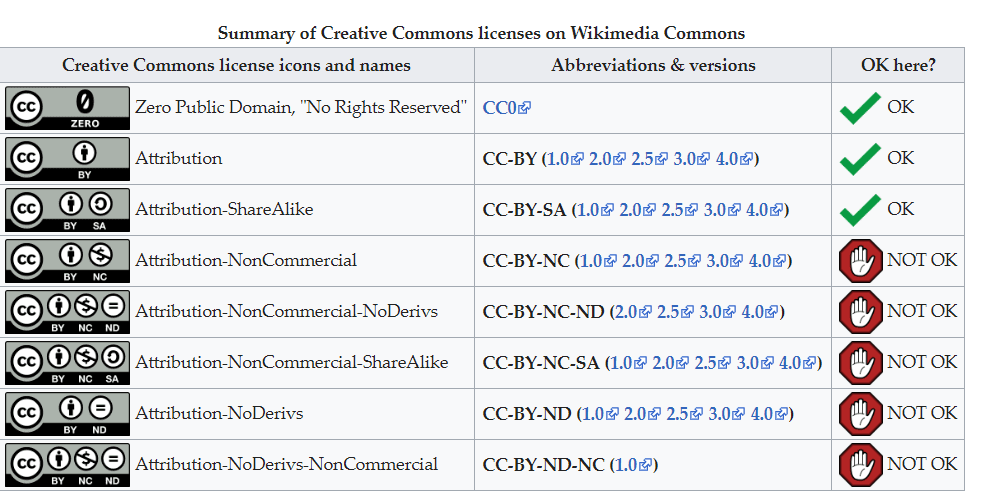 Creative Commons licenses image Sourced from https://commons.wikimedia.org/wiki/Commons:Licensing
Creative Commons licenses image Sourced from https://commons.wikimedia.org/wiki/Commons:Licensing
Are you interested in creating your own website?
We offer a wide variety of DIY Website Builder Plans.
Website Image Tip 2: Know the Usage Rights of Website Images Selected
Website Images Usage Rights Basics
Using a web search to find website images can be a great tool to find the perfect pick. Here are the basics of how you can figure out the usage rights of the images you find via search. We will walk through a basic image search to show you how to find this key information. [Read more…] about Website Image Tip 2: Know the Usage Rights of Website Images SelectedWebsite Image Tip #1. Always use quality images
Enhance Your Brand with Quality Website Image Choices
Website Image Tip #1 is all about how quality images will enhance your brand as being professional. Strive to present your virtual brand via your website with crisp imagery. Using this practice sets you up as a professional.
[Read more…] about Website Image Tip #1. Always use quality imagesHow to Register your Domain Name
 Register Your Domain Name
Register Your Domain Name
To get started on your website you need to have a domain name and register your domain name with a registrar. The domain name is the friendly name you setup to match your business name or brand. There are many new choices for the extension used as a part of your domain name. You can reserve any domain name not used already.
Technically, you may not care that your domain name is a uniquely named identifier tied to a web server on the internet. It is the part of the web address after the http:// and includes the “.” Suffix of .com, .net, .org, etc. For example, https://www.thebizpalcompany.com, where TheBizPalCompany.com is the domain name. Domain names are registered and tracked by a domain name registrar. [Read more…] about How to Register your Domain Name
How to Build Your Website Footer
What you Need to Know to Build Your Website Footer
The purpose of a website footer is to hold small chunks of key content that is commonly looked for by website visitors. Your Website Footer helps anchor your website visitors with navigation shortcuts and call outs for some key information that should always be easy to find and prominently placed. This is where commonly searched for items such as your address, phone number, and key person/department contact information should go. It is also a good place to hold social links, affiliations and membership logos and links, along with your privacy policy, and a sign-up sheet for joining your mailing list. We will also talk about use of color and text within your website footer elements and touch upon the design aspects that you should consider when creating the footer for your website. Use this checklist to put your best foot forward when creating your website footer. Generally speaking, your website footer should be treated just like your website navigation menu. This means it should be consistent on every page of your website. [Read more…] about How to Build Your Website FooterHow to Build Your Website Navigation Menu
What you need to Know to Build Your Website Navigation Menu
Your Website Navigation Menu serves as the traffic director to route your website’s visitors to the information they are looking for on your website. Navigation menus must be designed with the website visitor’s purpose in mind. It helps to think about what jobs your website is performing for those who use the website navigation menu. Ask yourself, what are they looking to complete? Some common information that website visitors look for are your about you page, your contact information, and perhaps directions to your physical location. Website visitors are also looking to find a way to navigate to any product or services you offer. Make sure that the website navigation menu links to these key pieces of information and that they are clearly labelled. Creating your website navigation menu can be simplified by using these 5 basic tips. You also want to be sure to have the menu navigation of your website be consistent on every page. [Read more…] about How to Build Your Website Navigation MenuHow to Build Your Website Landing Page
What you need to Know to Build Your Website Landing Page
Your Website Landing page has a very simple job to do for you on your website. Its main purpose is to get your prospects, customers, or clients to take a specific action. Just as the other pages on your website have a specific job to perform, your website landing page is highly specialized. Its sole job is to convince your prospects, clients, and customers with strong textual copy that they should click, call, or buy something from you. You decide what action that should be. You might want website visitors to click to another page with more detailed information; click to download a flyer, pamphlet, or e-book; make a purchase; join your mailing list; or call your business.
Creating your website landing page has 4 simple rules to spur your website visitors to action. [Read more…] about How to Build Your Website Landing Page
You decide what action that should be. You might want website visitors to click to another page with more detailed information; click to download a flyer, pamphlet, or e-book; make a purchase; join your mailing list; or call your business.
Creating your website landing page has 4 simple rules to spur your website visitors to action. [Read more…] about How to Build Your Website Landing Page
